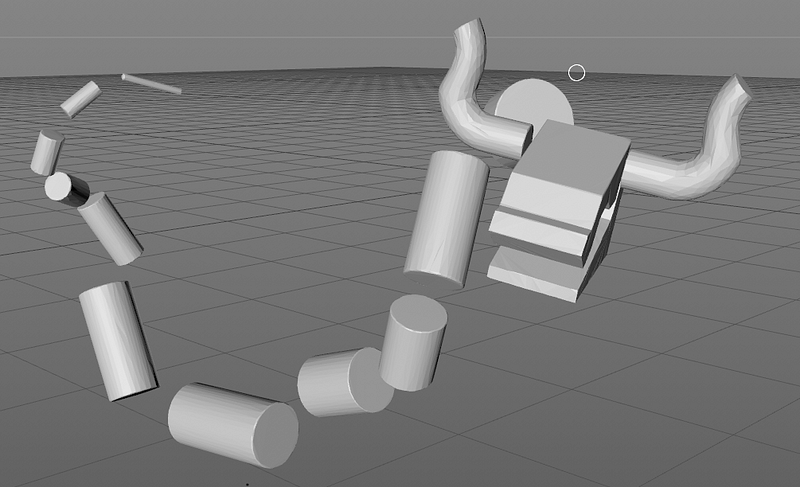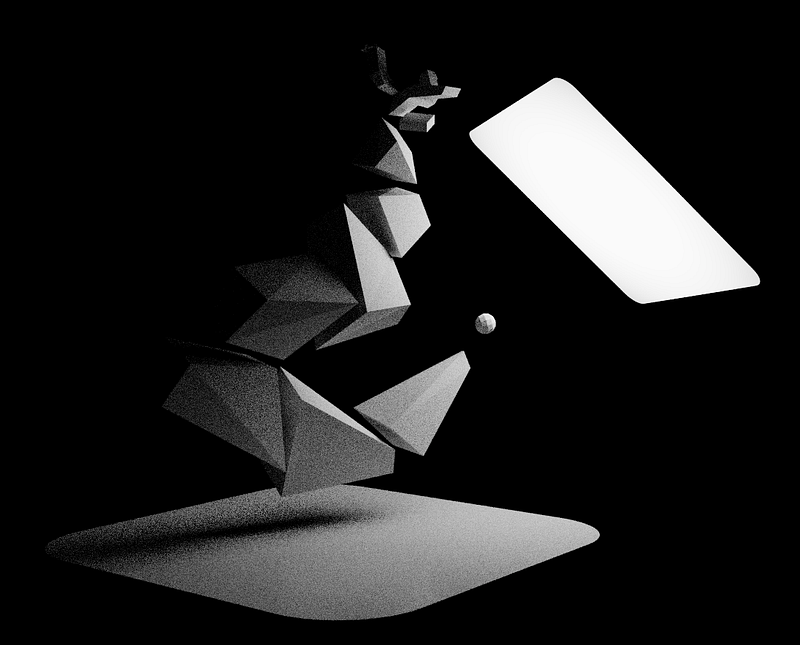Learning new tools on our own
All my Bukowski project illustrations were done and I was looking for a web designer to build my work into an interactive site. I just finished building my portfolio site using Webflow and was intrigued by the possibilities of the platform, so their showcase was a first place I looked for designers.
Kai Jolly‘s Skybox walloped me with how inventive a web page could be. I got in touch and set up a time to talk. A Bristol native, we chatted about the queen, PG tips vs Lipton and finally the Bukowski project. He liked my drawings and we started swapping ideas.
Kai was deep into experimenting with 3D objects in websites and asked if I’d considered creating some for the Bukowski project? I had tip toed around 3D programs in the past, but this seemed like the low-stakes opportunity I needed to finally learn the ropes.
With Kai’s encouragement I started looking at the various 3D packages and tutorials. The landscape was overwhelming and I got antsy – which software was the best fit for me? Was learning 3D worth the time and energy? Are 3D assets going to fit aesthetically with the other ink drawings for this project?
The number of programs out there is mind boggling. Choosing and learning a new tool is even more difficult when we’re not driven by an external necessity. How do we make sure we don’t lose focus with all the crazy possibilities of all the tools out there, and instead get from each tool only what we need?
Here’s a useful idea:
Levels of Resolution
Learning new programs, ideas or systems means learning the granular details and knowing how they fit into the big picture.
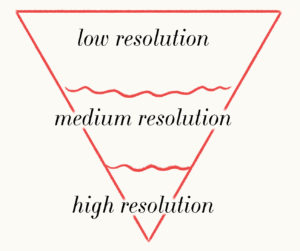
Let’s think of a short animated film.
The lowest level of resolution is the most abstract aim of the project – the overall theme or story. The medium level of resolution are all the scenes in the film and the highest level of resolution are the dialogue, the characters and the environment of each scene.
An experienced animator has all these levels of resolution in alignment. She knows the story being told, what scenes are needed to tell it and what tools are needed to build each scene.
When we’re learning something new, our levels of resolution are hazy. We’re not quite sure what story we want to tell. We don’t know what we want out of each scene, and we don’t know which tools are needed.
I was facing this problem when learning 3D. How were 3D elements going to help me tell the Bukowski project story? What did I want the scenes to look like? Which software made this job easiest and fastest?
We skew in one direction or another — too many low resolution doubts (is this the right tutorial? Is this the right story?) begets the jack of all trades who jumps from tool to tool without developing depth; too many high resolution question begets someone learned in the technical details of their work but forgets the overall story he is trying to tell. (The quest for the “best productivity system” is a good example of mistaking the trees for the forest.)
Without organizing these levels of resolution we move slowly, shot by doubts on the usefulness of what we’re trying to learn. Lack of clarity about what we want, and how best to get it, causes us to jump from one shiny new tutorial, class, tool, to another. Skipping around muddies our efforts and disperses our focus.
How do we organize these levels of resolution so we get our aims in alignment?
Separate the levels of resolution
I chose to learn Blender, for its community and its free-ness.
I was excited about modelling, sculpting and the grease pencil and I was quickly losing focus. I had five tutorials on different tabs and no idea what I wanted to build using these workflows. Being excited about the cool stuff other people made didn’t make it easier to figure out what it was I wanted out of Blender.
I turned off the monitor and took out my notebook. I put down all the questions bopping around in my head, starting from the lowest and ending with the highest level of resolution:
- Low level resolution: What effect am I trying to achieve with this software? Will these 3D pieces work with the ink drawings I already have? Is this software suited to and efficient for what I’m trying to do?
- Medium level resolution: How will these scenes work in a web layout? How will the 3D elements connect with the 2D scenes?
- High level resolution: How do I navigate through Blender? What are the exact tools I’ll need to learn to make the shapes I want? What tools and tutorials don’t I need to focus on right now?
I answered each question in as much detail as I could.
I put away the notebook and turned my monitor back on.
Now I had a better idea where I was going. With a clearer sense of the story I wanted to get across, I could better see what the scenes were. With a better sense of my scenes, I could narrow down the tools, and with a narrower set of tools I could finally pick the tutorial most appropriate to start with. With all the questions addressed, my mind was free to focus on one thing.
The rest was walking down the path and changing directions as I got tangible feedback from doing the real work.
…and in conclusion
It’s good to always be questioning what tools we use and the way we use them. This is what keeps us learning in the first place.
But questions are only useful when they lead us somewhere real. By organizing our questions and answering them, we come up with a hypothesis. This hypothesis is vehicle that moves us forward. It might prove right. It might prove to be wrong. But the real questions that need answering only reveal themselves in the doing – so untangle the questions big and small, take them out of your head and onto the page in a coherent order, start driving and see where they take you!